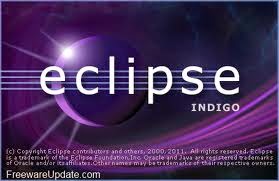เมื่อเพิ่งลงโปรแกรม Android Studio ใหม่ๆ เมื่อเปิดโปรแกรม มักจะมี Tip of the Day เป็นหน้าต่างให้ความรู้ เทคนิคการใช้งานต่างๆ ดังรูป
ถ้าไม่ต้องการ ก็ Click เอาลูกศร ออกไปได้ ที่ [ ] Show Tips on Startup
Keyboard Commands
If you're using Mac OS X, update your keymap to use the Mac OS X 10.5+ version keymaps under Android Studio > Preferences > Keymap.
Programming Key Commands
| Action | Android Studio Key Command |
|---|---|
| Command look-up (autocomplete command name) | CTRL + SHIFT + A |
| Project quick fix | ALT + ENTER |
| Reformat code | CTRL + ALT + L (Win) OPTION + CMD + L (Mac) |
| Show docs for selected API | CTRL + Q (Win) F1 (Mac) |
| Show parameters for selected method | CTRL + P |
| Generate method | ALT + Insert (Win) CMD + N (Mac) |
| Jump to source | F4 (Win) CMD + down-arrow (Mac) |
| Delete line | CTRL + Y (Win) CMD + Backspace (Mac) |
| Search by symbol name | CTRL + ALT + SHIFT + N (Win) OPTION + CMD + O (Mac) |
Project and Editor Key Commands
| Action | Android Studio Key Command |
|---|---|
| Build | CTRL + F9 (Win) CMD + F9 (Mac) |
| Build and run | SHIFT + F10 (Win) CTRL + R (Mac) |
| Toggle project visibility | ALT + 1 (Win) CMD + 1 (Mac) |
| Navigate open tabs | ALT + left-arrow; ALT + right-arrow (Win) CTRL + left-arrow; CTRL + right-arrow (Mac) |
Android Virtual Device Key Commands
Ctrl+F11 Switch layout orientation portrait/landscape backwards OK
Ctrl+F12 Switch layout orientation portrait/landscape forwards
1. Main Device Keys
Home Home
Button
F2 Left Softkey / Menu / Settings button (or Page up)
Shift+f2 Right Softkey / Star button (or Page down)
Esc Back Button
F3 Call/ dial Button
F4 Hang up / end call button
F5 Search Button
2. Other Device Keys
Ctrl+F5 Volume up (or + on numeric keyboard with Num Lock off)
Ctrl+F6 Volume down (or + on numeric keyboard with Num Lock off)
F7 Power Button
Ctrl+F3 Camera
Button
Ctrl+F11 Switch layout orientation portrait/landscape backwards
Ctrl+F12 Switch layout orientation portrait/landscape forwards
F8 Toggle cell network
F9 Toggle code profiling
Alt+Enter Toggle fullscreen mode
F6 Toggle trackball mode
บทความต่อไป
สอนเขียนโปรแกรม Android App
รับสอน นอกสถานที่ แบบเป็น กลุ่ม ทั่วประเทศ
สอนสด ตัวต่อตัว หรือ เป็นกลุ่ม แบบ ONLINE*** ได้ทั่วประเทศ กำหนดเวลาเรียนได้
การเรียน Android App แบบ online สามารถกำหนดเวลาเรียน เองได้ ตามแต่ตกลงกัน
http://softpowergroup.net/
email : info@softpowergroup.net Tel .081-6452400
Google+ https://plus.google.com/+SoftpowergroupNetThailand/
App on Google Play
https://play.google.com/store/apps/developer?id=Amphanhttps://play.google.com/store/apps/developer?id=Digital2u.net
My Blog
Android Arduino Control Hardware
Android Code Example